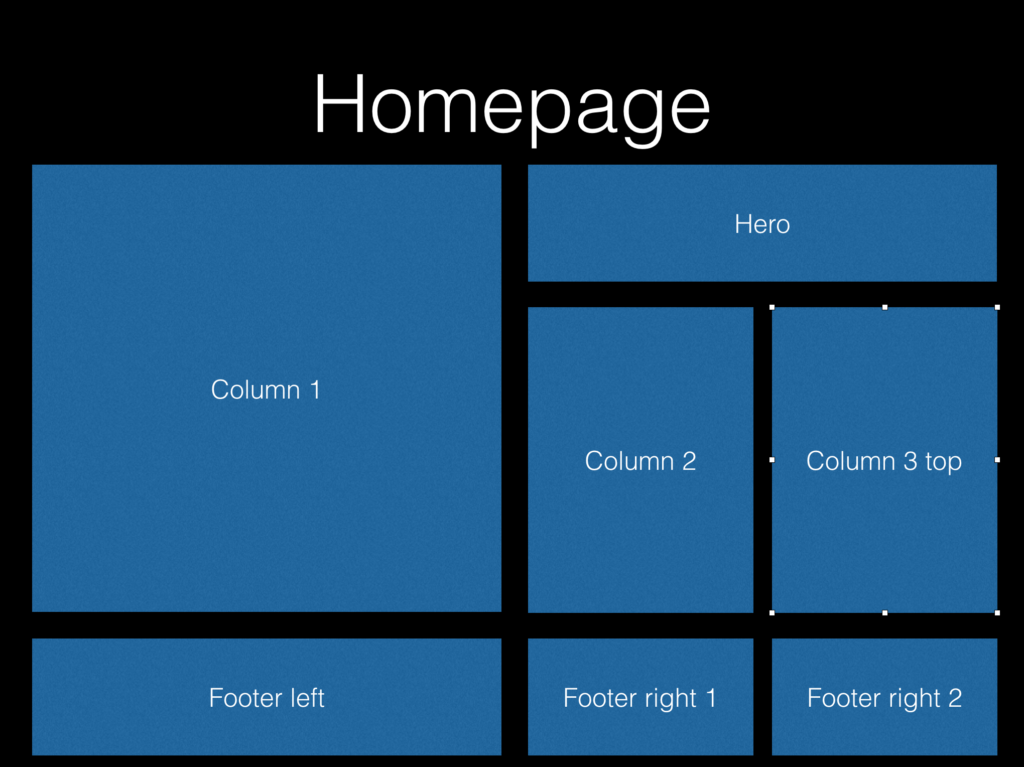6. Setup widgets on the homepage
In Appearance, Widgets, assign the following recommended widgets:
- Column 1 – (Govintra) Need to know, (Govintra) blog posts, (Govintra) News
- Column 2 – HT Most active
- Column 2 – HT Most recent
- Column 3 – Used for forums or polls
- Column 3 – Has been used for Twitter feeds – insert your Twitter code here in a text widget
- Left footer – use the (Govintra) Feedback widget if using Gravity Forms to collect feedback. Custom menus appear inline in this area. You’ll need to go away and create a feedback form first!
- Right footer 1 – (Govintra) About this page
- Right footer 2 – Custom menus appear as a list in this area