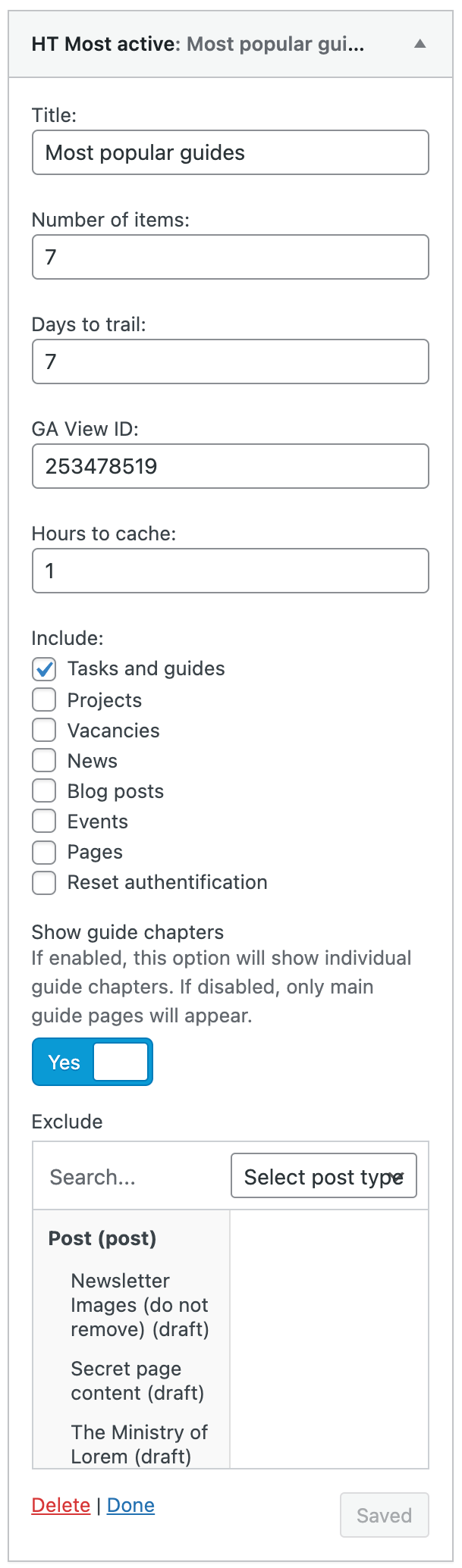10. HT Most active widget
Lists popular pages fresh from your Google Analytics account. Please note that this widget only works with a View ID, which is only available in a Universal Analytics account.
You can configure the number of days to trail (include results from the previous X days) and the cache interval (how often to refresh the results). You can also specify which types of content to include and exclude.
Widget settings
Title
Text to display as a H3 heading.
Number of items
We recommend showing around 7 items. Too few will result in the same items showing all the time.
Days to trail
Experiment with the number of days to trail to see what results you get. We found that 3 days works well for showing popular content as well as topical content.
GA View ID
Enter the View ID from your Google Analytics View. You must use Universal Analytics to capture this information.
Hours to cache
It is best to leave the cache period off while configuring the widget. Once you are happy that it is working, set this to a minimum of 1 hour. Without caching, it is possible to exceed the daily quote limit.
Include
Choose the content types to include. For the homepage, we recommend that you don’t include news posts in the Most Active widget settings, otherwise it will tend to echo the news feed. The same applies for blog posts, events and vacancies. This widget works best on the homepage when just tasks and guides are displayed.
Show guide chapters
Check this to show individual chapters of a guide within results. Unchecked, page views for individual chapters will be counted towards the total views for the main guide, and only the main guide will display in results.
Exclude
Select posts to exclude from the list.