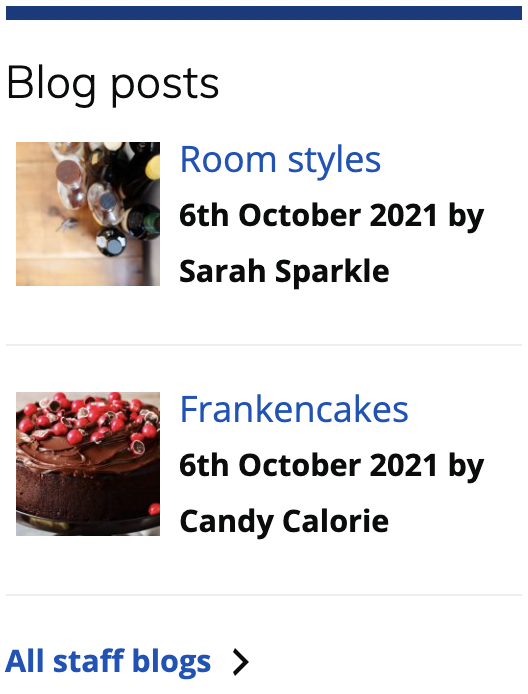3. (Govintra) Blog posts widget
Use the blog posts widget to highlight new blog posts. You can set the freshness period so that older posts will not be displayed.
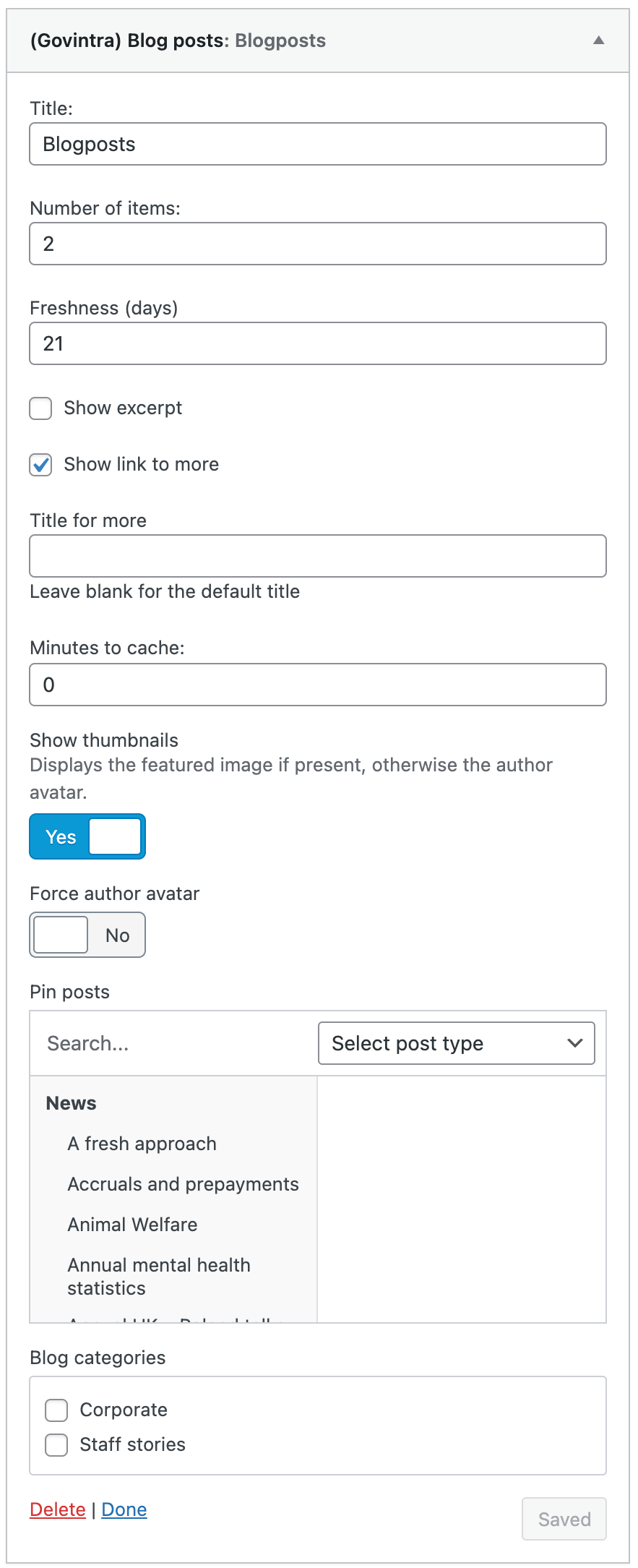
Example blog posts widget settings.
Widget settings
Title
Text to display as a H3 heading.
Number of items
The number of blog posts to display.
Freshness
Only show blog posts that were published this number of days ago. If there are no fresh blog posts, the widget will not display.
Show excerpt
Include the event excerpt text.
Show link to more
Include a link to the blog post archive page at the footer of the widget.
Title for more
Custom text to display for the more link at the footer of the widget display.
Cache
For installations without site caching, use this option to keep a copy of the widget content for faster loading.
Show thumbnails
This will display the featured image of the blog post. If not featured image is present, the blogger’s avatar will show instead.
Force user avatar
If set to show thumbnails, this option will show the blogger’s avatar in preference over the featured image of the blog post.
Pin posts
Feature posts at the top of the list. This can include news, blog posts or events.
Blog categories
Only include posts categorised with the chosen blog categories.