Add or edit a news story Task
Post format
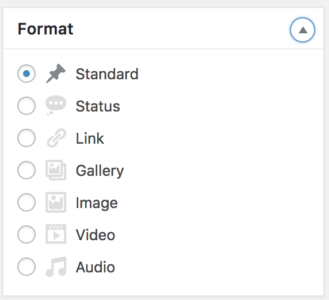
Set the format to Status to highlight news in the “Need to know” widget. These posts do not appear as feature news stories and will remain in the widget area until they change status.
Standard format will appear in the “(Govintra) News” widget following rules that you set in the widget.
Link format allows you to add a web address to redirect to when the post is clicked in listings.
Expiry date and time
Set a date and time if you want the story to change status in the future.
Expiry action
Choose what to do when the expiry date and time is hit. Stories that change from Need to know to Regular will appear in the regular news listings.
Related
You can pick one or more related stories to create a reciprocal link between new stories that will appear in the right-hand nav area.
Keywords
Enter other words that staff may search on to find this story. You don’t need to use words that already appear in the title or body copy. Synonyms and acronyms work well. It’s ok to leave keywords blank.