Replace an existing document Task
You can update an existing document and keep the existing links in place.
Use the Media Library and click the edit link for the document that you want to update.
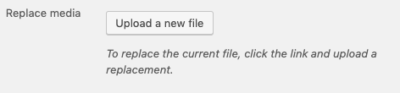
Click Upload new file. Then click the Choose File button and browse to the file on your desktop to choose the file. Once selected, choose one of the two options for uploading to replace the file or replace the file with the new file name and update links on pages.

When ready, press Upload.
This functionality requires the Replace Media plugin.