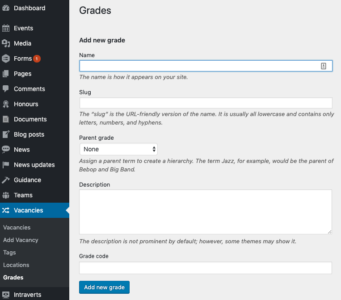Add or edit a vacancy Task
Left-hand menu: Vacancies
All fields on the the vacancies screen are optional and will appear with a heading if text is supplied.
Project
If this vacancy is associated with a project you can choose by typing the project name and picking from the resulting list of projects.
Document attachment
Enter associated documents to appear in blue boxes on the front end.
Grade
To specify the job grade, choose from the Grades module on the right hand column.
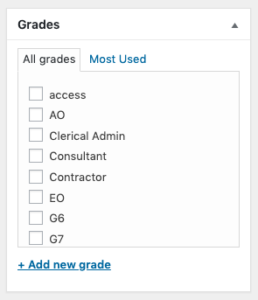
To amend grades, use the Grades option under Vacancies on the left-hand menu.